This article will detail the process for logging into your customer portal, and changing your billing address
- Go to our website: https://pineapple.net.au/
- In the top right hand corner, select "Sign In"
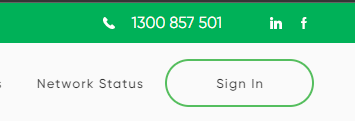
- Enter the email address associated to your account, and select "Continue"

- If this is your first time logging into your account, you will be sent a One-Time-Password to your email. If you don't receive it within 1-2 minutes, please check your SPAM or Promotions folder.
Enter your password and select "Login"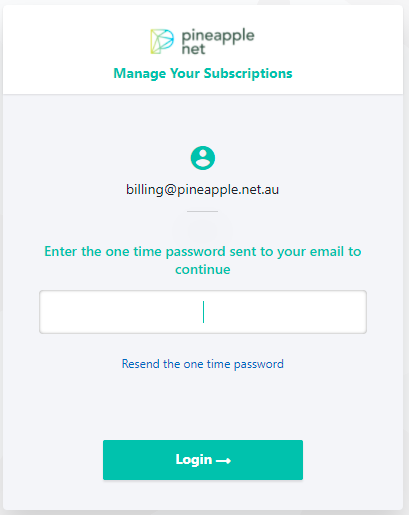
- Select "Billing & Shipping Addresses"

- You can now update your billing address, which will reflect on all future invoices.
Once you have finished filling in all of the required fields, select "Add"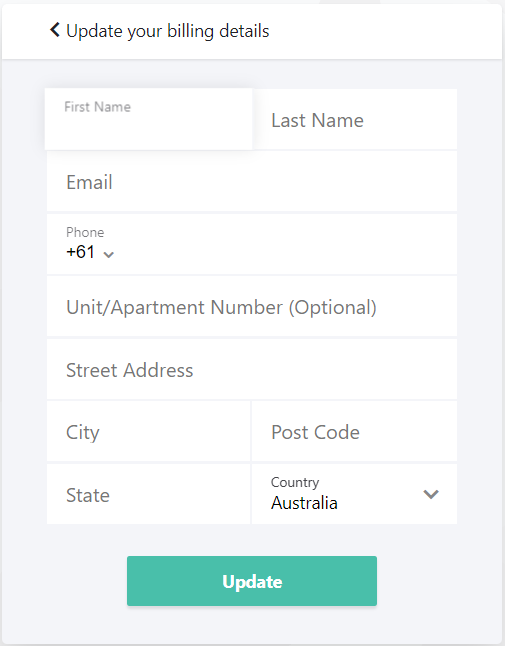
- Your Billing Address has now been updated, and all future invoices will be updated to reflect this new address
