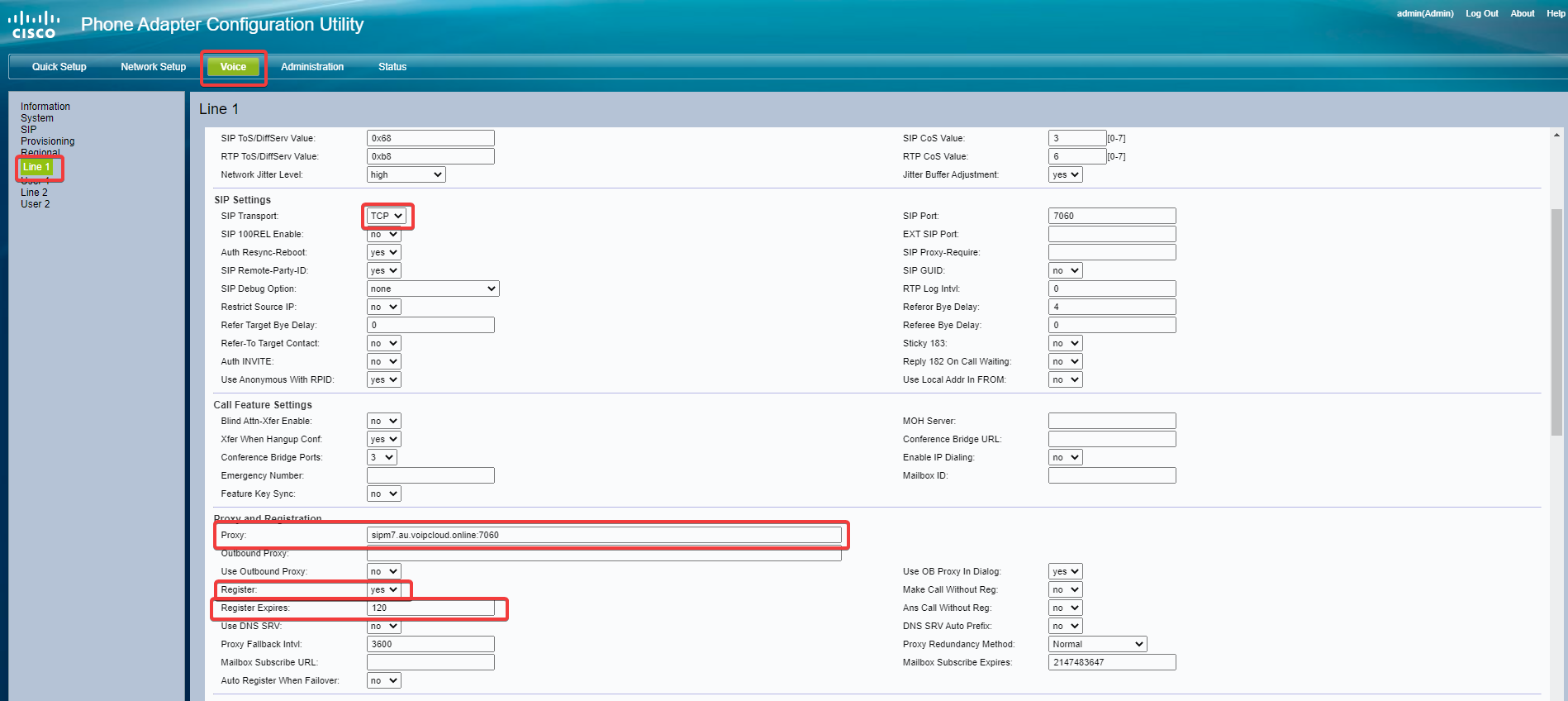A Voice over Internet Protocol (VoIP) is a method to carry voice calls over an Internet Protocol (IP) network such as the Internet. The user can use this page to configure the phone ports to ensure connectivity to the Voice over IP network.
- To set up Cisco Analog telephone adapters, connect the ports according to the image below as required for your application. For a single phone/device set-up, please use the socket “Phone 1”.
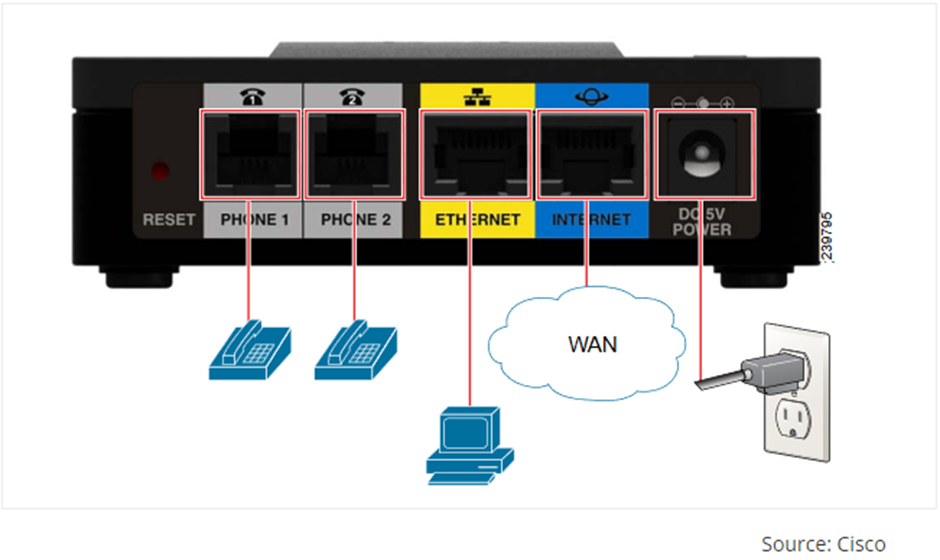
Configuring Cisco ATA for calls
- Locate the IP address of the Cisco ATA device by using the command “arp -a” in the command prompt, and you can find a MAC address on a sticker at the back of the device.
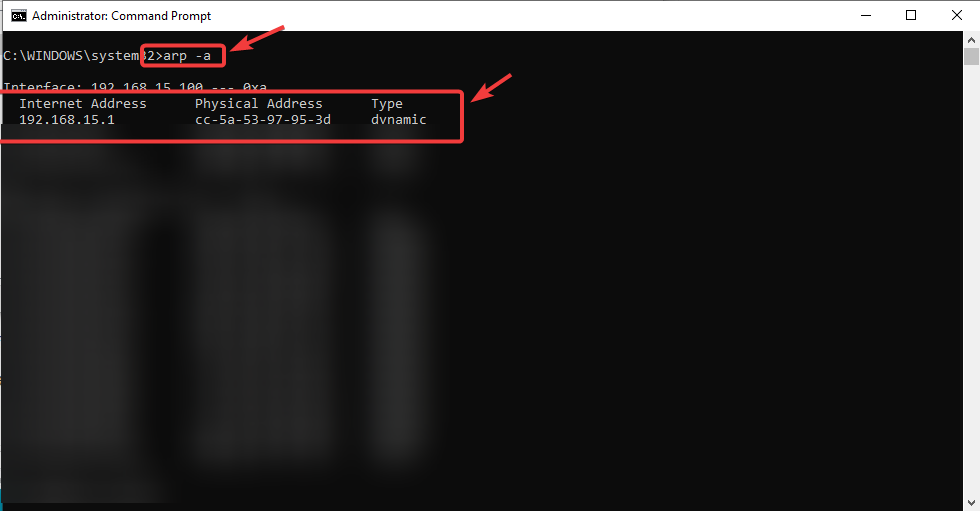

- In the browser (Chrome/Edge/Safari/etc), type the IP address in the address bar and hit enter.
- Once loaded, use default login details as printed in the quick start guide supplied with the device.
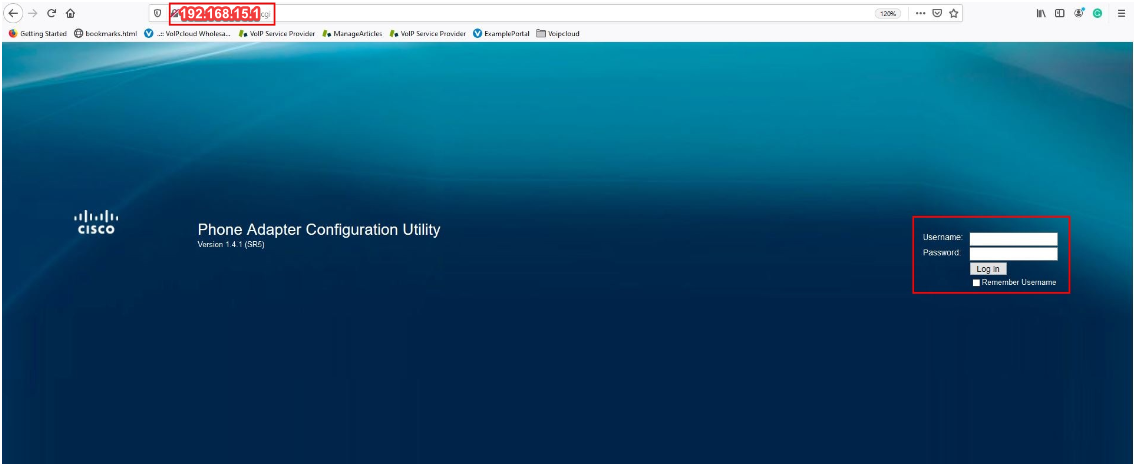
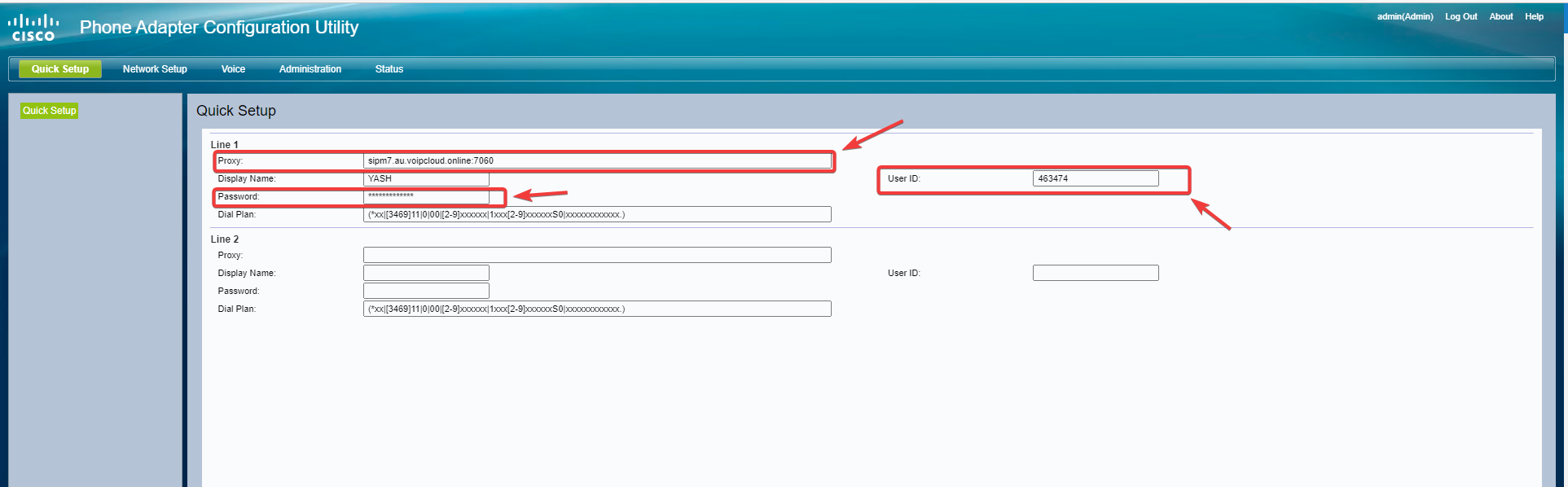
The service is not online after submission
-
Click on the “Voice” tab in the Cisco ATA portal and select Line 1 on the left
-
Under SIP settings,
a. Change the SIP transport to TCP.
b. Change the SIP Port to 7060.
-
Under Proxy and Registration,
a. Verify the Proxy that it matches the SIP server address and Port from the Customer Portal.
b. Register is set to “Yes”.
c. Register Expires is set to 120.