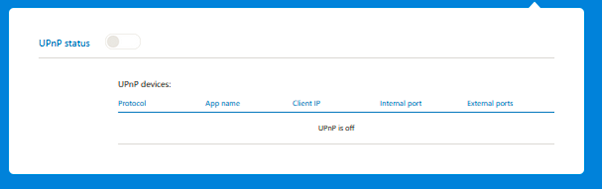- Pineapple Net Help Centre
- Technical Support
- Wi-Fi Router User Guides
Xiaomi Router User Interface
This article describes how to navigate the Xiaomi Wi-Fi Router user interface
Home Page/Status Page

Settings Tab Tool-Bar

Wi-Fi Settings Page
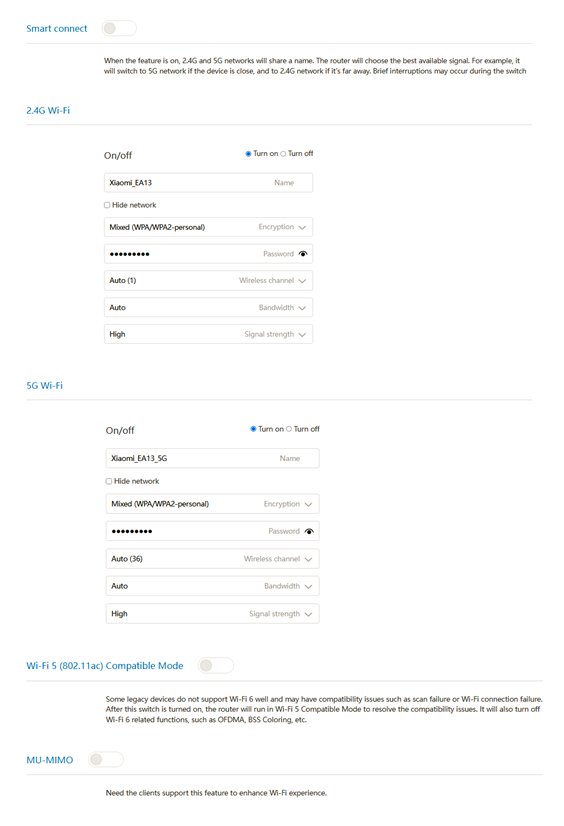
Network Settings Page

Security Settings Page
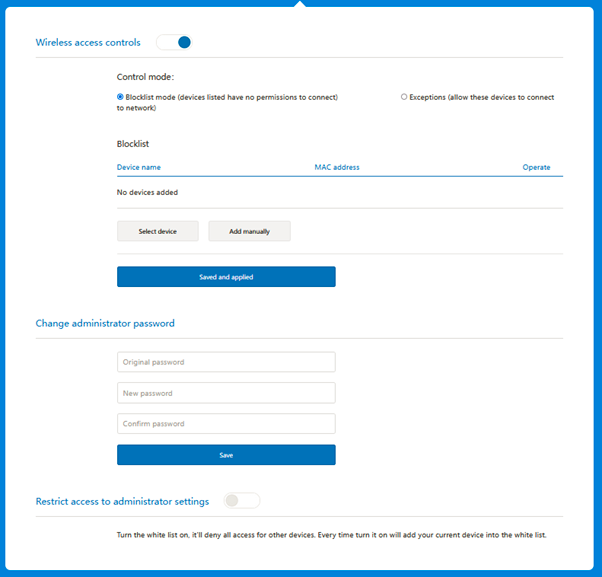
LAN Settings
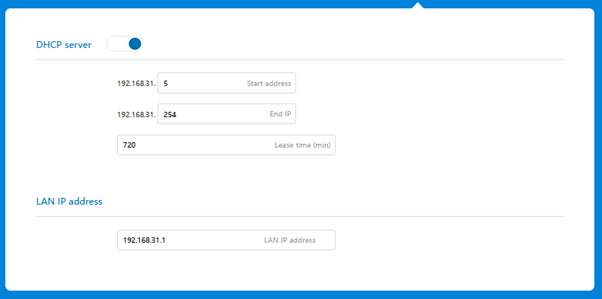
Status Settings
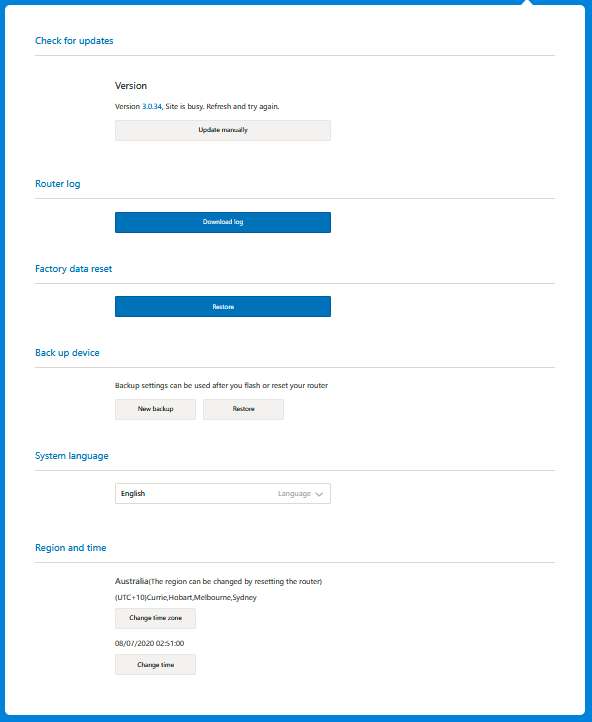
Advanced Tab Tool-Bar

QOS Settings
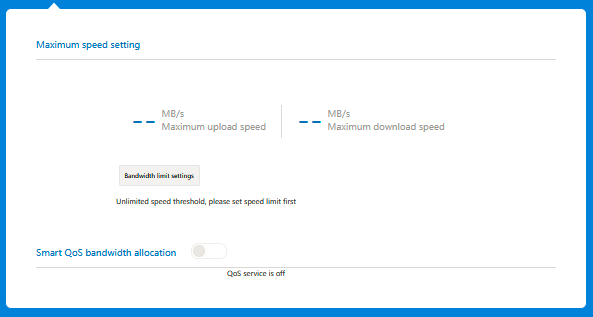
DHCP static IP assignment Settings

DDNS Settings
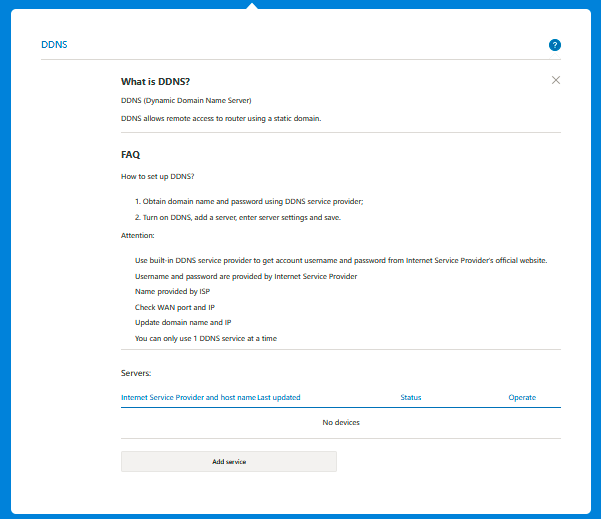
Port Forwarding Settings

VPN Settings
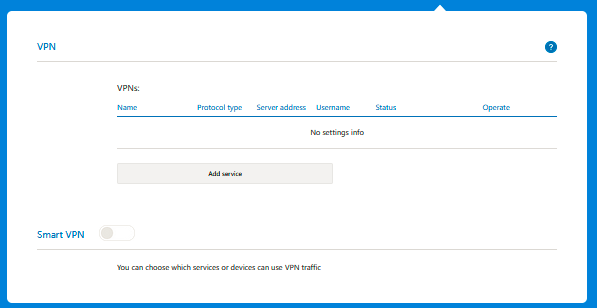
Additional Settings