How to set up your ZTE Wireless Router for use with your Pineapple Net VDSL connection
- Ensure the DSL cable is connected to the DSL Port on your router, and a DSL port on the wall
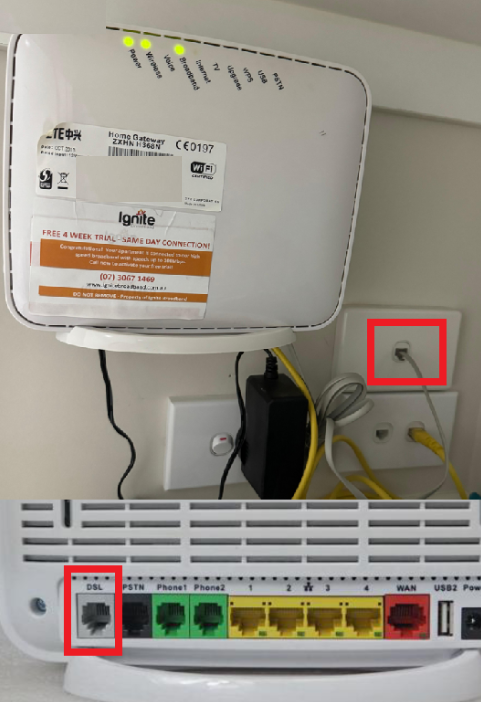
- Identify your Rouetr’s SSID on the pre-installed modem in your apartment

- Connect your wireless device to the router in your apartment by finding the
“SSID” that is located on the back of your modem (see step 1)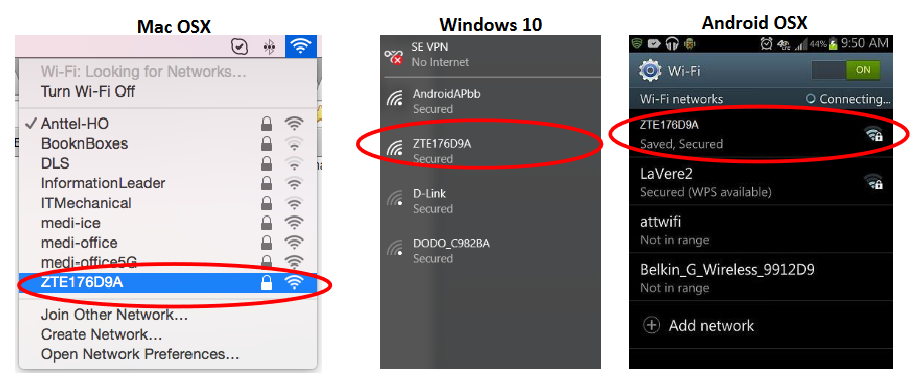
- Enter the “Wireless Key” when promoted. The “Wireless Key” is located on the back of the router in
your apartment (see step 1)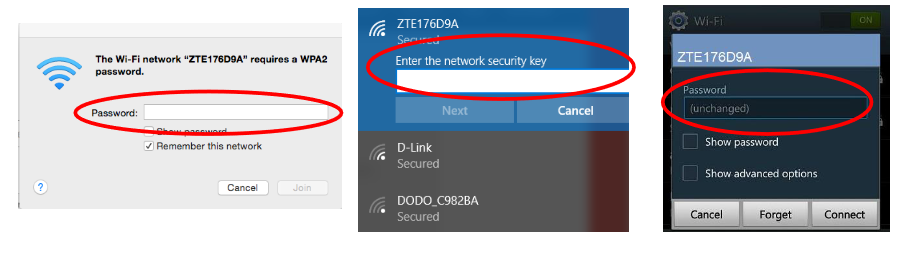
- Open your internet browser and add the following IP address into the address bar – 192.168.1.1

- The ZTE Modem login page should now display. Please enter “admin” for
Username and “admin” for Password
Username = admin
Password = admin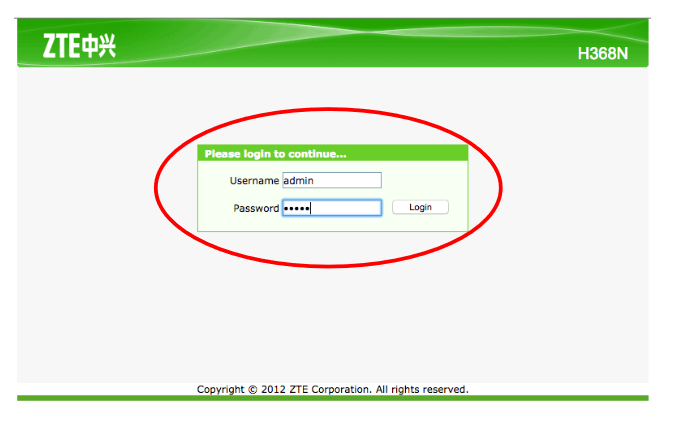
- Click on the network tab
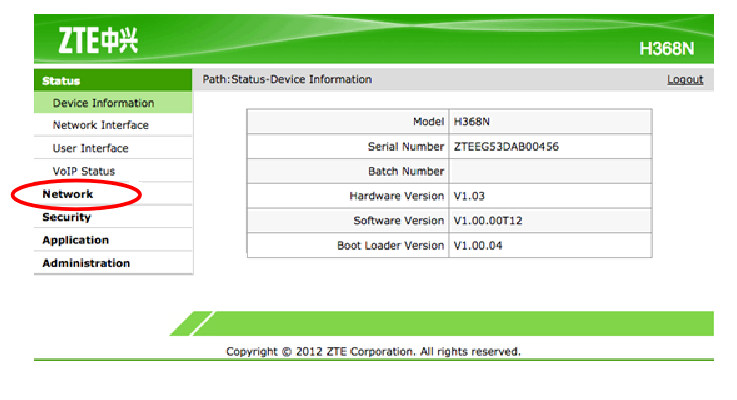
- Add details as per screen shot below. If you haven’t been supplied a username
and password please email support@pineapple.net.au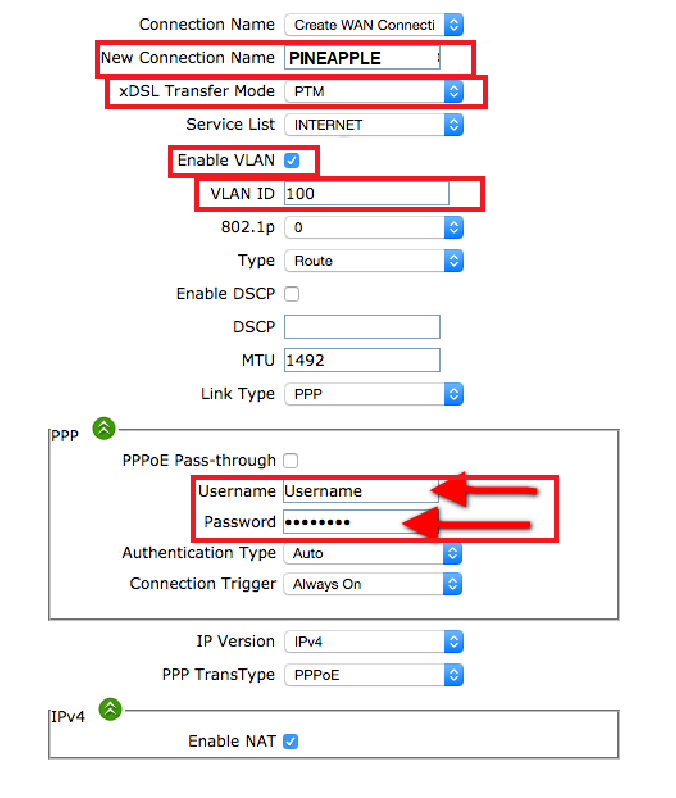
- Click “Create” – Congratulations you’re all DONE!

