Instructions on how to change DNS Settings on the Mercusys AC1200 Wireless Router
1) Ensure you are connected to your Router via WiFi or Ethernet Cable
2) On your phone/tablet or computer, open a web browser and type the following in the address bar and press enter: 192.168.1.1 or you can also try mwlogin.net
3) Please enter the Username and Password for the router. This was set by either our installers, or yourself.
Common usernames and passwords are:
| Username | Password |
| admin | admin |
| Admin | Admin |
| admin1 | admin1 |
| Admin1 | Admin1 |
4) Select Advanced in the Top Tool Bar

5) Select WAN Settings in the Left Menu

6) Scroll down and select Manually set DNS Server and enter the Pineapple Net Preferred DNS Settings
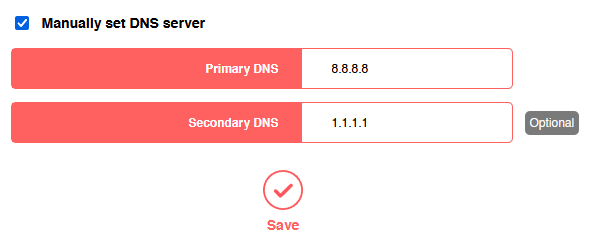
7) Click Save. Your router may reboot during this process.
