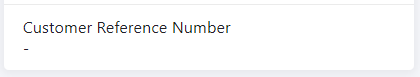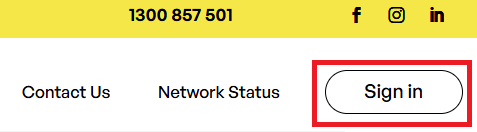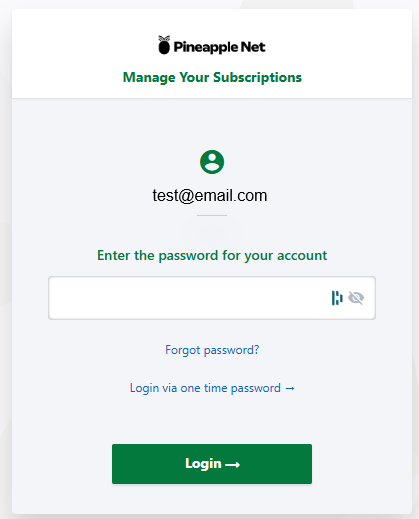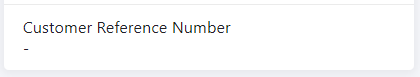How do I find my Customer Reference Number?
This article will detail the process for logging into your customer portal, and finding your Customer Reference Number
- Go to our website: https://pineapple.net.au/
- In the top right hand corner, select Sign In
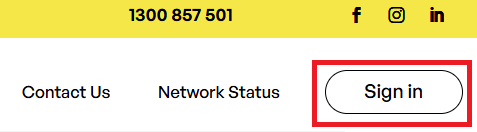
- Enter the email address associated to your account, and select Continue
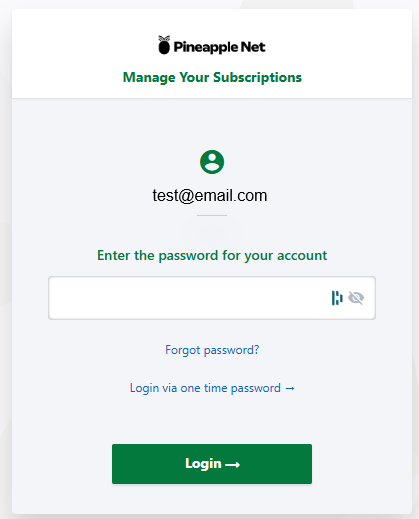
- If this is your first time logging into your account, you will be sent a One-Time-Password to your email. Enter your password and select Login
- If you're logging in with a One-Time Password and don't receive it within 1-2 minutes, please check your SPAM or Promotions folder.
- Select Account Information

- You will find your customer reference number within the section displayed below