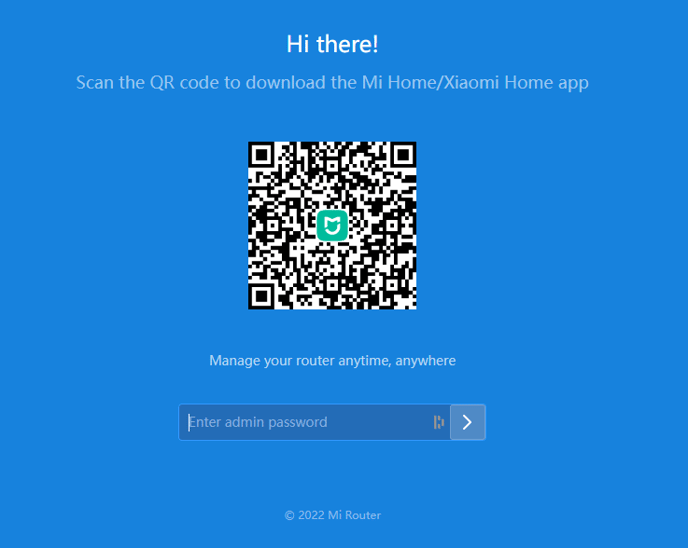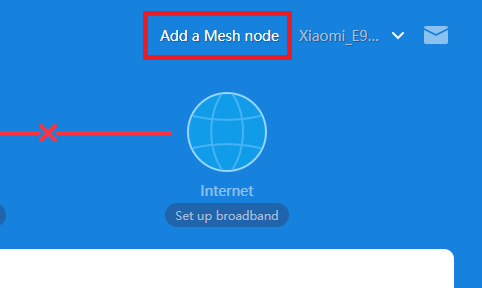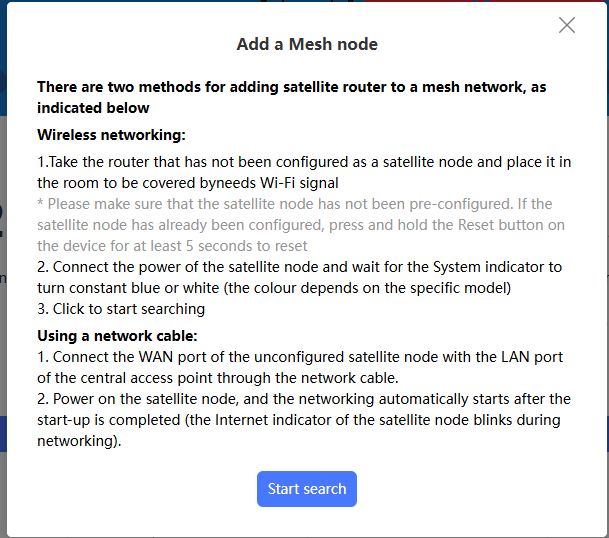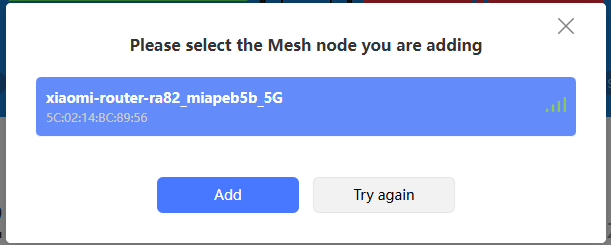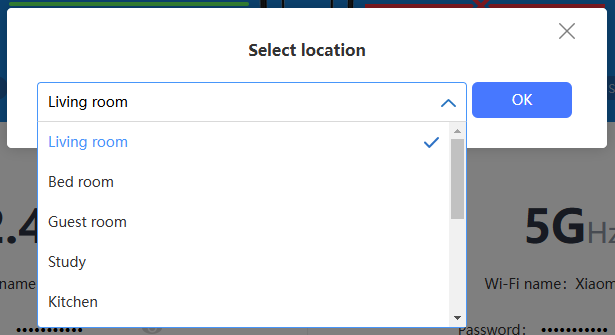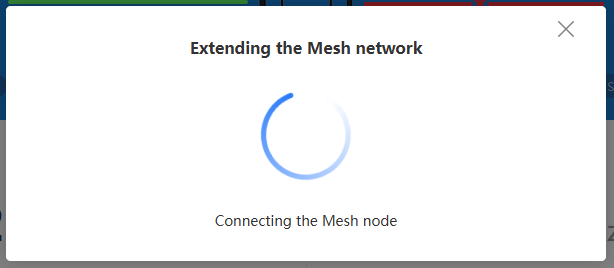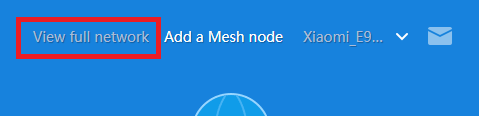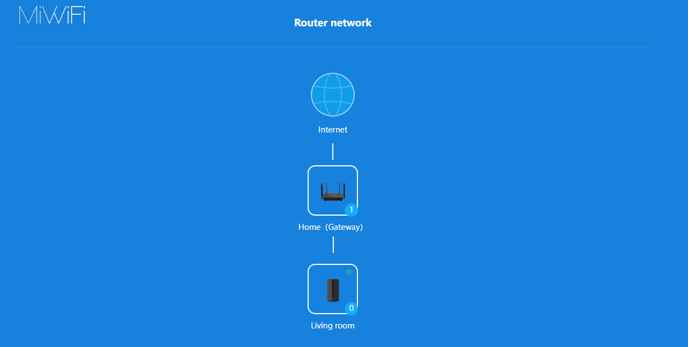Configuring Xiaomi Routers for Mesh Networks
This article describes how to configure a Xiaomi Wireless Mesh Router to function in a Mesh Network.
- Reset the satellite router to the factory settings by pressing and holding the Reset button for 5-10 second, or until the lights change colour.
- While the satellite router is rebooting, open the configuration page of your Primary Router by
- Connecting to your WiFi
- Opening a web browser
- Navigating to www.router.miwifi.com
- Logging into the control panel using your administrator password
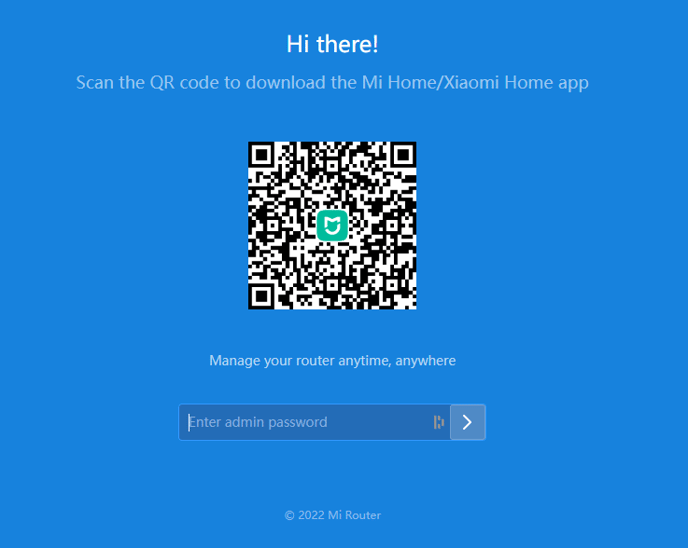
- Once your satellite router has finished rebooting, click the Add a Mesh node button in the top right corner of the page
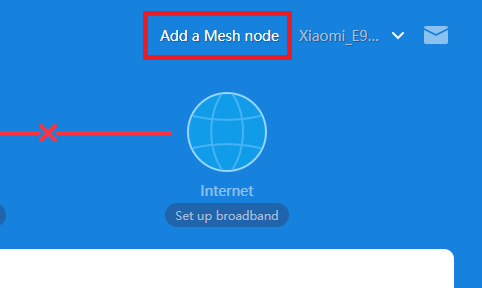
- Click Start search
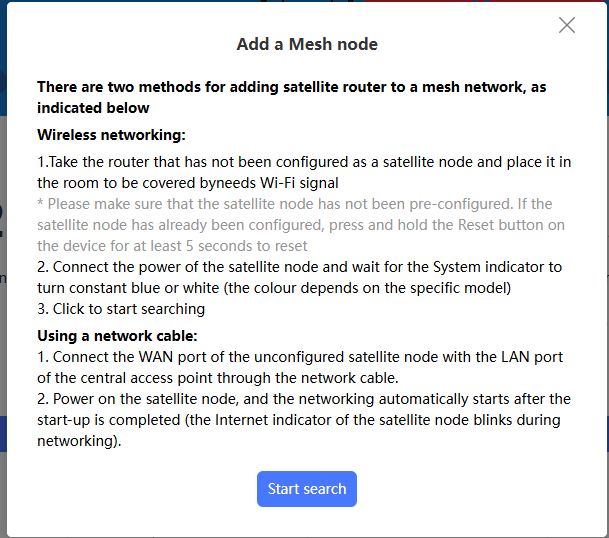
- The Wireless Network of your Sattelite Router should appear in the list - click Add
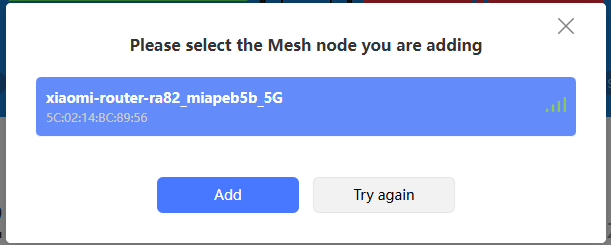
- Select a location that best describes where the Satellite router will be located, then click Ok
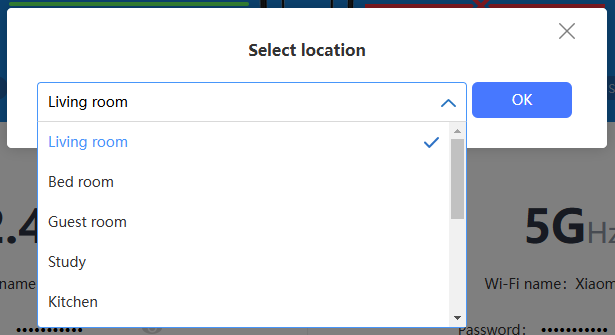
- The system will then connect your Satellite node to the network. This process can take several minutes - please be patient. It the process does not appear complete after 5 minutes, you may need to reconnect to your WiFi and re-load the configuration page,
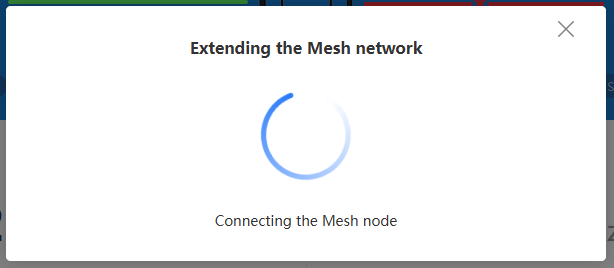
- Once the satellite router has been added, you should see the View full network option in the top right of the page
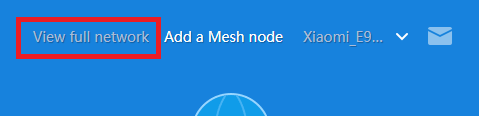
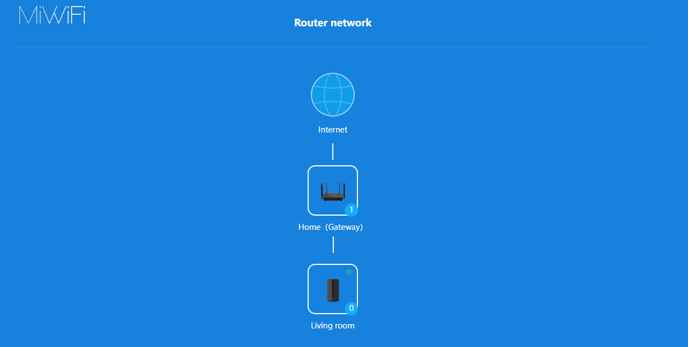
- You can now place your satellite router in a suitable location - ideal placement is halfway between your primary router, and the furthest reach of your home.